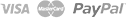The widget analyzes the behavior of each visitor in 13 settings + referrer + keyword query that calculates a potential client, and, depending on the selected scenario display, proposes to connect it with the website operator. To contact the operator can request a call back via online chat or send an e-mail e-mail in the form on the website.
The widget increases the number of potential customers, and, respectively, and sales from your website.
It's free. For the visitor the call will be free.
It's fast. If the visitor decides to order a call, it will only need to enter your number into the form on the website and wait for 28 seconds until the widget will connect it with the Manager. No need to search for phone numbers on the website and hanging on the line waiting for a response operator.
It's just. If a visitor wants to write a message to the operator of the site, he can do it in the same form of the widget, simply enter your e-mail address for reply. There is no need to log into your email client to look for email contacts on the website and enter your e-mail address in the address bar.
This interactively. The visitor can communicate with any available expert. The widget displays in real time who is now free on line. During the conversation the visitor will see a real live officer, and at the end of the conversation can be put to the employee and obtain a recording of the conversation.
It's convenient. The visitor requires the least effort to communicate with the right specialist.
9 out of 10 website visitors just go with it for different reasons. One of them is embarrassed to call because of his indecision, some people prefer to save on communication, someone hard to find information on the website, some people prefer online correspondence, someone was going to go to the site, but was interested and interesting, etc. the Widget encourages visitors to get advice from a live expert right now. In addition, the service automates the flow of calls and requests from your website, conducts detailed Analytics contains handy and useful tools on the basis of which you can determine the conversion rate of your website. You can also use this data, for example, to evaluate the effectiveness of advertising campaigns and the work of the sales staff.
The widget is not Intrusive seller. It appears not all visitors, but only for those who are truly interested in your site and product. Moreover, you can set up a widget specifically for your site under different scenarios, the region showing the sensitivity of stylization. Alternatively, you can set up so that it will appear only 1 time to 1 customer per day.
The script is an algorithm for determining a potential customer.
There are 4 basic scenarios:
1. “Catch calls to entry” is the script for “hot” customers, who came with a search query with the word “buy” or direct call.
2. “To catch during search” is the script for those clients who have long studied the website, read the text, watch sections, scrolled, search, or choose a product.
3. “Catching calls to exit” - this scenario is for those customers who decided to leave the site.
4. “To catch the returned” is the script, which features a new client from the old client.
For each of the scenarios show it is possible to configure a strategy of showing from mild involvement to aggressively capture, edit text, and the sensitivity of the widget. Also in the widget there is the possibility to conduct A/B test settings and automatically select the best options specifically for your website.
After the customer left the application, the widget starts the call to the phone Manager and after the Manager picks up, dials the phone client, then the widget connects them on the line. All it takes from 20 to 45 seconds, depending on how quickly subscribers will answer the call.
You can configure the widget so that it set up the phone number of the office or a particular employee when you return the call to the client. Thus, the client also has a telephone number to contact in the future.
You can configure the widget so that all calls from the website come with a single number, then it will be clear that this call from the site. Or you can set the direct Manager saw a customer number, then you will understand that it is a call from the site only when you pick up the phone and hear the voice of robot with information about the call.
When the Manager answers the call, the voice system will inform him that the call from the site. You can also configure the robot to speak information from the customer card.
When a customer orders a call, the screen Manager (after logging in your dashboard widget and location on the company's website) once you receive the card of this client, it's our blending know-how - SuperVision function. Right on the website. The customer card includes a total of 12 points, including the indication, is new or old customer, his name, phone number, city, referrer, keyword query on a search engine. If the Manager is not at the computer, the robot will repeat the information in the phone. At any time to look through the information about the client in myalpari.
We recommend the following script:
Manager: Good day! The company .... My name is Ivan. You ordered a call from the site ...?
Client: Yes
Manager: How do I address You?
Client: Basil
Manager: Basil, very nice, I'm ready to answer Your questions, ask!
If the telephone number is busy or he dropped the call, the widget tries to call all the managers of the Department and connects the customer with the first who answered the phone. In this screen the user will see the photo and the name of the registered Manager, who will answer the call. If you are seriously planning to double the sales, we recommend that you configure at least 3-4 phone managers.
You can activate or deactivate the employee number to handle incoming calls in one click. For example, if the Manager is sick, do not need to be washed and then re-add his number. To do this in the basic settings of the widget next to the room Manager has a parameter "active".
Outside the widget will work in the so-called "Night mode", offering visitors to write a letter or request a call time on the next working day.
Yes, takes into account. The system automatically defines the customer region and if, at the time of the application to call in your time zone after hours, the client will be asked to select a convenient time to communicate with based on your working hours.
Yes, in the "Calls" at any time to examine all the information calls, look through the cards and listen to the recording.
Yes, there is. Moreover, we have a whole section of "Analytics" where you can see the statistics of traffic on your site, information on referral sources, locations, keywords, involvement and the analyzer pages. To evaluate the conversion on the widget.
The ratio of the number of customers captured to the number of impressions.
You can go to the "Analytics" section in your account and see detailed statistics of attendance, impressions, caught customers, compare the conversion rate across all scenarios of the widget is displayed, and to assess the effectiveness of the night mode, multiwidget, mobile version.
Need to register a personal account at our website: https://panel.perezvoni.com/login/reg.html. It's free. When you register you will get 20 minutes to test the balance. Next, you need to make the necessary settings in the personal Cabinet and to install the widget code on your website.
You must log in to the administration panel of your site, find the template editor and add the code from the tutorial to the end tag </body>
The number of sites on one account is not limited. For each site, you must create a separate widget in the "widget settings" / "+ Add new widget". The package minutes will be spent on all the sites simultaneously, i.e., each call from different sites will be charged to a single shared account.
Check that you have properly installed the widget and on the home page, before the closing tag. In case you don't know how to do it, ask your programmer or technical support for your server or platform that runs your website. If you did everything correctly, but the widget doesn't work, then email us at technical support.
If on your site it is possible to set things at Yandex.Metric or Google Analytics. For simplicity, add the code from our instructions in the field, where the counters add a Metric or dimension.
Check in his personal account, all the widget settings you have made have been correctly entered data on employees. The widget may not appear on the website because of a zero balance.
Yes, you can. And even necessary to adapt the widget to suit your site. (Settings / widget Those. setup / Styling of the widget)
Yes, you can. In the "Styling a widget" you can change the color, position, buttons, transparency and other parameters.
Need to go in "widget Settings / Those. options / Scenarios screening and sensitivity" and deactivate A/B test. You can then edit the text for each of the scenarios displaying and strategies of engagement. This feature is available from the PRO and rate higher.
Yes, you can. To adjust the frequency of display of the widget is possible by varying the parameters of sensitivity and scenarios of the show. (Settings / widget Those. options / Scenarios screening and sensitivity")
Yes, you can. (Settings / widget Those. settings / Scenarios and sensitivity show / Not show the widget before)
Yes, you can. To do this, you must disable most of the scripts of the show.
Yes, you can set up "geo-filter" and select the regions of visitors to the site, which will show the widget callback. Thus, you can save your time and money. (Settings / widget Those. customization / Additional features and the geo-filter)
You can launch the widget directly from here: #przv_call, #przv_email
No. Code remains the same under all changes.
It is best to use direct mobile or SIP number of employees, in this case, less is the probability that the call will be skipped. Can not worry about the privacy of personal rooms, our widget substitutes when calling the phone number you specify in the settings of telephony. (Settings / widget Those. settings / Telephony / Show the client input. room:)
It is best to use direct mobile or SIP number of employees, bypassing the IVR. But, if it can not do, then you can activate the option "Delay for IVR" (settings / widget Those. settings / Telephony)
You can in a personal card of the client in the section "Calls" to add user to black list, clicking on the "Lock" button. The system will block his IP, phone number and cookies.
Multi-widget is the option that allows the customer to see certain text based on the search query. For example, a person typed in Yandex.Search for the text "hot tours to Thailand from Moscow" multiwidget further understands, recognizes the text and already proceeding from it shows the desired text to the client with the appeal and his request. Temporarily not available in the 3rd version.
Goal for YA.Metrics and GA in the 3rd version of the widget:
przvOpen - open the widget;
przvCall call;
przvCallNight - application for the call;
przvEmail - to write a letter.
We have a wide tariff range. Choose the desired rate depending on your needs. You can start by using the average number of calls in a month, take 30% and multiply by the average length of conversation in minutes. Thus, it is possible to understand theoretically, how many minutes per month You need. You can also connect the test rate and to know for what period of time the test voice minutes, after which it will become clear how many minutes you need per month. If you want to save time on calls, then it is profitable to purchase senior fares. Arithmetic here is simple – the older data plan, the cheaper the minute. Choose senior rate plans and pay less. If you have large volumes of incoming calls, we are ready to offer special prices for the individual rates.
Lead is one phone call to the organization is not time-limited. That is, if you are usually a long telephone talks with potential customers over a duration of 6 minutes, it is more profitable to buy rates with lead, not minutes.
We have no restrictions on regions. Currently the widget has Russian and English interface, more languages will be added gradually. While we have a common range of tariffs for the entire world.
We have no fixed monthly fees and time of validity of the tariff. Pre-paid minutes are unlimited time, do not expire at the end of the month and are on the balance until, until I'm completely distinct.
In a nutshell, the cost of 1 minute conversation with the customer ranges from 11 to 20 rubles per minute, or from 68 to 118 rubles per lead. The more minutes per leads you buy, the cheaper the cost of 1 minute. It is important, minutes do NOT expire at the end of the month, and are carried forward. It is possible to provide unlimited tariffs with a fixed monthly payment.
Set the alarm for free. After registration you receive free rate and 20 FREE minutes on calls. After these minutes, the widget will be active to catch customers, but the call will not, and only send you an E-mail application and SMS notifications so you yourself called back to the client. At the rate FREE provides basic SMS-package - 15 PCs., after he spent, requests for calls will be sent only through E-mails. Consider that every missed call from a potential customer is lost profits. Perhaps you should think about purchasing one of the paid tariff.
The widget will switch to rate FREE and continues to appear on the site, but does not connect with the client, and just collects the calls and sends them to you by E-mail and SMS (15 SMS).
The time starts from the moment both parties will be on one communication line. Billing per minute of conversation. Seconds are rounded up to minutes. For example, if the duration of a call was 2 minutes 37 seconds, 3 minutes deducted.
For individuals, the following methods of payment: debit cards Visa/MasterCard, Yandex.Money, WebMoney, Alfaclick, Qiwi Wallet. 0% Commission. For legal entities it is possible to pay by invoice (available for Pro and higher rate).
In the case of payment by individuals of money automatically credited to the balance. In the case of payment accounts of corporate.face money on our account within 1-2 banking days after confirmation of payment credited to the balance.
Invoice to the legal entity independently from your personal account. You need to go into the category of "Balance", to choose a tariff from PRO and above, click the "Payment for legal entities" and fill in the details of their organization. The account in the format *.pdf you can download immediately.
In his private office at any time to download the necessary documents in the tab "Balance" / "payment History" where you need to select the category (invoice and statement) and download the document in the format *.pdf. Sending original documents is performed 1 time per quarter (ie in the last three months)